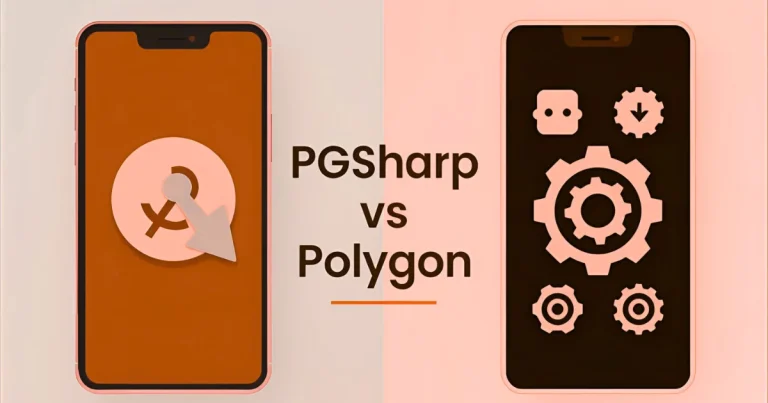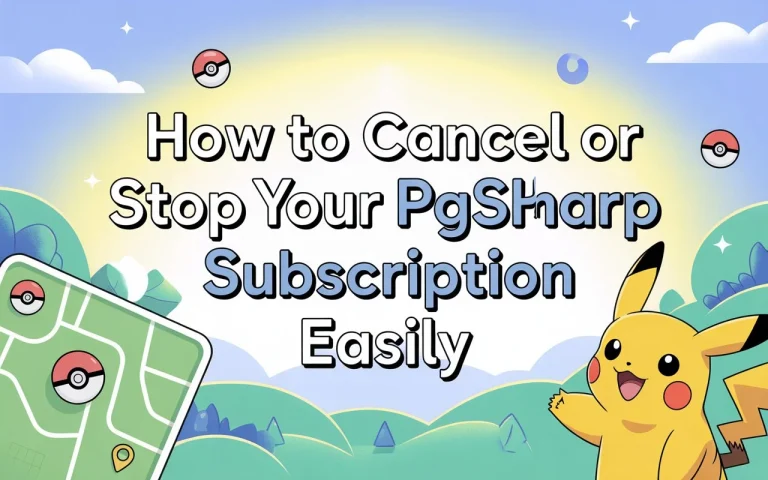🎮 PGSharp Feature Comparison: Free vs Standard Version for Pokémon GO
If you want to spice up your Pokémon GO experience with location spoofing, PGSharp is one of the top apps available. But PGSharp is not the only option. There are many other location-spoofing tools that can help you change your in-game location, navigate the map without getting lost, and catch Pokémon from different locations.
In this article we use PGSharp Free version will be compared to the PGSharp Standard version, too And we will also look at some popular alternatives to PGSharp. We’ll break down the features of each to help you decide which one best suits your needs—whether you’re just looking for a basic spoofing tool or want a full range of advanced options to enhance your game story. Let’s get involved!

🆚PGSharp Free vs Standard (Paid) Version: Quick Comparison
If you’re a Pokémon GO player looking to maximize your location spoofing experience, PGSharp is one of the most popular apps available for Android devices. PGSharp allows users to change their location, move their characters around approximately, and even move without leaving their home. However, there are two versions of PGSharp: Free version and Standard (Paid) version. In this article, We’ll compare the PGSharp feature comparison of both versions in simple steps to help you decide which one is right for you.
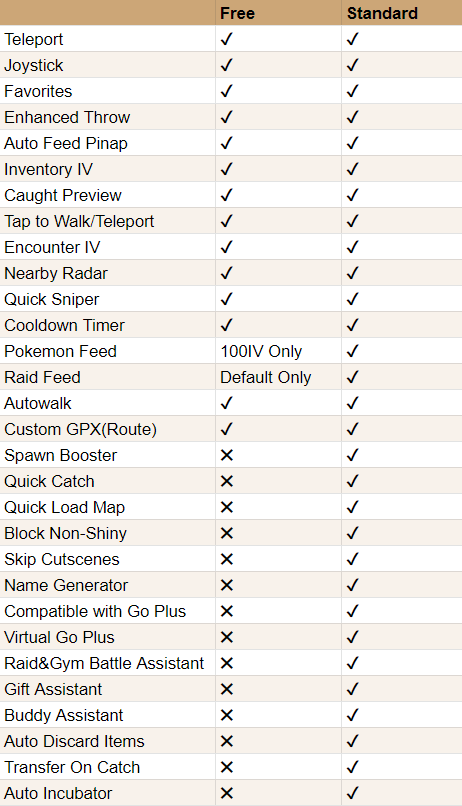
🔍 Detailed Breakdown of PGSharp Features
🕹️ Joystick Movement
Available in both versions, this lets you move your character freely around the map without leaving your home.
📍 Teleportation
While both versions allow teleporting, the Standard version provides smoother, faster jumps with better cooldown tracking.
🧭 Auto-Walk & GPX Routes
The paid version allows you to set routes using GPX files and go on autopilot, perfect for hatching eggs or farming Pokéstops.
🧬 IV Checker
Only available in Standard, this feature shows Pokémon stats (IVs) before catching—helping serious players focus on high-value Pokémon.
🚫 Ads
Free users will occasionally see ads, while Standard users enjoy an ad-free gaming experience.
🔁 Multi-Device Access
Play on multiple devices with your Standard license—great if you switch between phone and tablet.
🤔 Which PGSharp Version is Best for You?
✔️ Choose Free Version If:
- You’re just starting out with spoofing
- You want to test basic PGSharp features
- You don’t mind occasional ads
- You only play casually
🔥 Choose Standard Version If:
- You play regularly and need automation
- You want access to GPX, IV Checker, and auto-walk
- You hate ads and want more control
- You care about faster support and smoother teleportation
🛠️ PGSharp Alternatives to Consider
While PGSharp is among the most popular spoofing apps, other alternatives include:
- iPogo (iOS)—Great for Apple users
- Fake GPS Joystick & Routes Go – Android-based option
- Dr.Fone Virtual Location – Paid desktop solution
- iTools—Spoofing with map-based control for desktop
But remember—PGSharp remains the easiest and safest non-root option for Android users!
❓ Frequently Asked Questions
Conclusion
PGSharp is an excellent tool for Pokémon GO spoofers, but the version you choose depends on your playstyle.
- Casual player? Stick with Free.
- Hardcore or daily player? Go for Standard – it’s worth every penny for the added features, control, and safety.
No matter what, always spoof responsibly to avoid bans and follow cooldown rules. Enjoy the game—wherever you are on the map!
PGSharppokemon is an expert in Pokémon Go enhancements, with a special focus on PGSharp. He provides in-depth guides and tips to help players make the most out of PGSharp for a smoother and more enjoyable gaming experience. Dedicated to staying up-to-date with the latest developments, Muhammad shares valuable insights to help both new and experienced players enhance their gameplay. Follow him for the latest updates and tricks in the world of Pokémon Go.